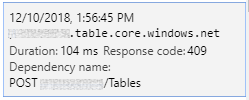Application Insights and Table Storage CreateIfNotExists
With the CSharp version of the API to the Table Service getting access to a CloudTable is done through an instance of the CloudTableClient object by calling GetTableReference("your-table-name") . Wanting to write code that can handle if the table does not already exist is nice to attempt to prevent errors in making requests to tables that are non-existent. Luckily the CloudTable object has a nice method called CreateIfNotExists.
Calling CreateIfNotExists prompts the API to first make a POST to https://[yourstorageaccount].table.core.windows.net:443/Tables()
This attempts to create the table with the requested name. Since that table already exists it returns a 409 which is a “The specified entity already exists” error.
All of the return codes can be referenced here: https://docs.microsoft.com/en-us/rest/api/storageservices/table-service-error-codes
If this error code is returned then it is ignored by the API and continues on with the original table reference.
The side effect that I was seeing was that there was a dependency failure being logged in Applicatoin Insights.
Something like this.
The first option to solve this is to remove the call to CreateIfNotExists if you can be sure that the table will exist.
The other option is to create a telemetry initialzer and modify that telemetry item before it is sent to Application Insights. Below is the code for a simple way to modify the telemetry item.
public class AzureCheckTableExistsInitializer : ITelemetryInitializer
{
public void Initialize(ITelemetry telemetry)
{
if (
telemetry is DependencyTelemetry dependencyTelemetry &&
dependencyTelemetry.Type == "Azure table" &&
dependencyTelemetry.Name.EndsWith("Tables") &&
dependencyTelemetry.Success == false)
{
dependencyTelemetry.Success = true;
}
}
}
This will effectively tell Application Insights that the request was not a failure and it will no longer be flagged as a failure, but it will still be logged.
Also, be sure to wire up the initializer in the ApplicationInsights.config file or in code with
Microsoft.ApplicationInsights.Extensibility.TelemetryConfiguration.Active.TelemetryInitializers.Add(new AzureCheckTableExistsInitializer());